Introduction to ManorLords Modding
Not having made any mods since the total war series, getting back into it was a bit difficult. Thanks to the community and a lot of trial and error I was able to create a mod using these steps:
1. Using FModel, unpack the pak files from the game folder (wherever it's installed)
a. Just double click the paks (After uploading the AES key to unlock them) until you get to the uasset you want to update
b. right click on the uasset and extract it as raw data to a uasset form
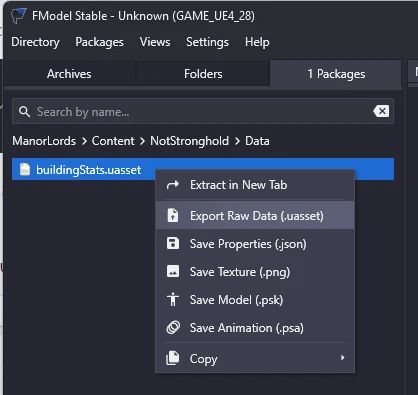
2. Using UAssetGUI, open the uasset, then select save as and save it in a json format
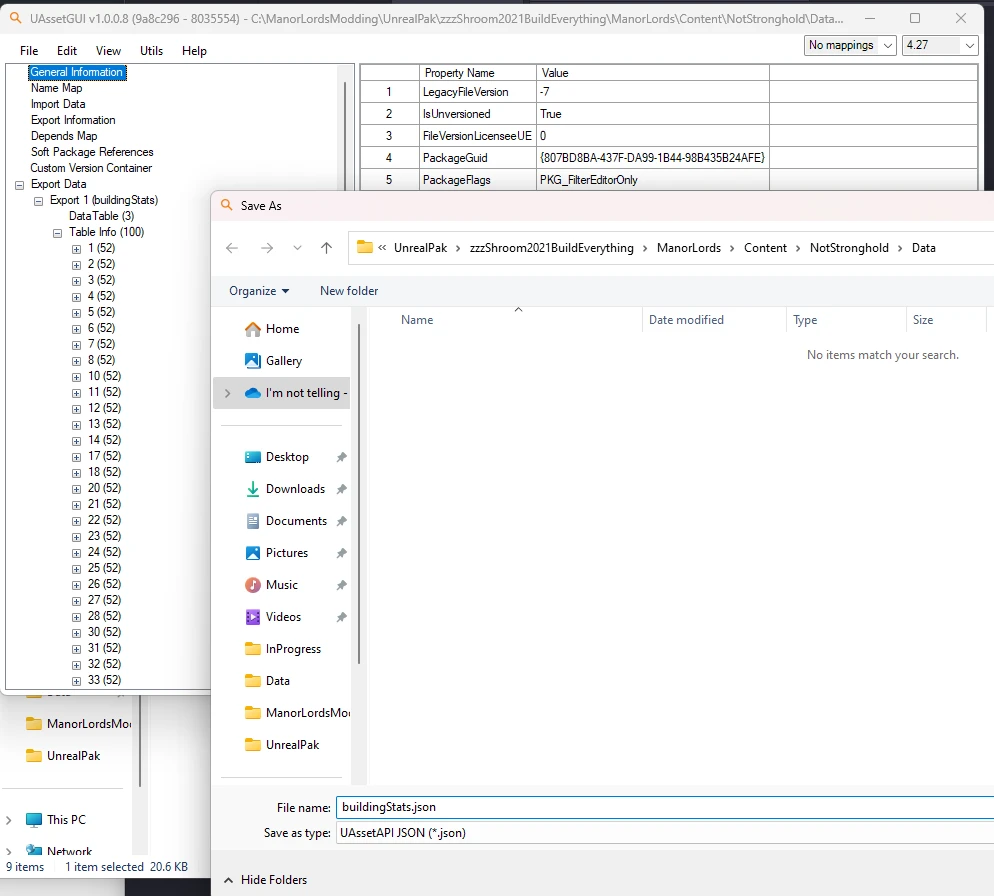
3. Use notepad++ to update the json
4. Open the json with UassetGUI and then save it as a uasset into a folder.
5.. Create the following folder and subfolders in your modding directory (wherever you are doing the work)
a. IE. - .\Manorlords\Content\NotStronghold\Data
b. This is creating your archive mount point for the next step. You'll place the uasset wherever you found it in the original pak. The archive mount point that you are recreating can be found using Fmodel. Once you select the pak and open the folder it will display at the bottom
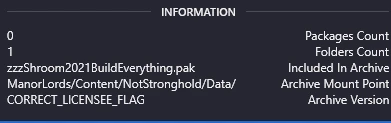
2. You can use unrealpak.exe, you'll create a filelist.txt that looks something like this:
a. "C:\ManorLordsModding\UnrealPak\[ModName]\*.*" "..\..\..\*.*"
b. Now run something like: unrealpak.exe c:\ManorLordsModding\Paks\[ModName.pak] -Create=filelist.txt
3. I went with the option of procuring a couple of batch files from the unrealpak github that make this process seamless (Fluffyquack)
a. Just package your uasset in the appropriate moutn point config (the folder structure above) and drop the whole directory into a new folder just labeled with your mods name (IE. MyMod)
b. Now just drop the folder onto the batch (I use UnrealPak-With-Compression.bat)
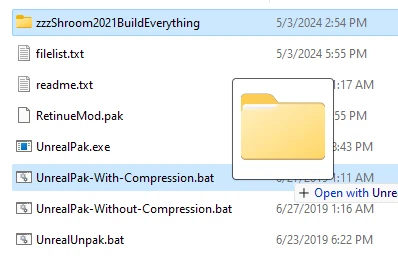
4. You can open your pak with Fmodel to check that it's readable and that it has the archive mount point listed. The mod won't work if this isn't set
5. Drop your mod into the manorlords mod folder that you created (~mods)
I hope this helps!
Tools:
Fmodel - https://fmodel.app/
UassetGui - https://github.com/atenfyr/UAssetGUI/releases
Unrealpak with batchs (By Fluffyquack) - https://fluffyquack.com/tools/ (unrealpak.rar)
Other pak tools - https://github.com/Buckminsterfullerene02/UE-Modding-Tools?tab=readme-ov-file
unrealpak.exe can also be found if you have UE installed - C:\Program Files\Epic Games\UE_4.27\Engine\Binaries\Win64
Special Thanks to:
Fluffyquack - They makes amazing modding tools (https://www.fluffyquack.com/)
lingqi19850821 - Author of a few mods including: https://www.nexusmods.com/manorlords/mods/60?tab=description
Check it out, it's awesome
YinjiD - https://next.nexusmods.com/profile/YinjiD/mods
atenfyr - https://atenfyr.com/ | https://github.com/atenfyr/UAssetGUI/releases





