Who to test a Slot Documentation
Revision as of 14:31, 27 October 2019 by WarhorseStudios (talk | contribs)
Method
- Go to View->Open View Pane->Character Tool
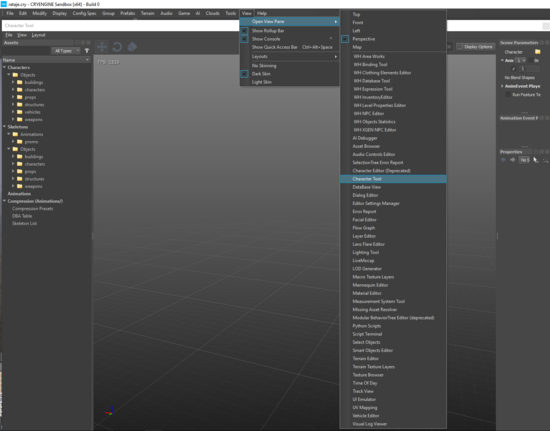
- In Assets panel look for Objects->characters->humans->skeleton->male.cdf and double-click it. Male NPC should load up.

- You'll see available attachment bones on the right in Properties panel. Select the attachment bone you want to test (probably right hand, maybe left, hardly anything else) and expand it.

- Click into the Geometry field or on the folder button next to it and a load dialog should appear. Browse for the object you're testing and hit ok. It should now be somewhere around the attachment bone.
- Now you have to fill the name of the slot you want to test into the slot field. This will finaly position the object as it will be in the game.

- But wait, unfortunatelly not all animations are standardized, so the rotation of the attachment bone might change. This is very sad, but so is life in general
 It means that ideally you want to try your slot with an animation it is inteded for. To select an animation go back to Assets panel and look for Animations->humans->male and than double-click the animation that your favourite animator pointed you to.
It means that ideally you want to try your slot with an animation it is inteded for. To select an animation go back to Assets panel and look for Animations->humans->male and than double-click the animation that your favourite animator pointed you to.
- You can now see how the NPC uses the object. Congratulations!





