WH NPC Editor
Contents
WH NPC Editor
This tool has several sub-tabs. Each serves a different function.
This tool typically operates over a selected NPC entity or its soul.
First you must have an NPC entity placed in the level and selected.
The entity can be found under RollupBar >> Entity, as marked in the image below.
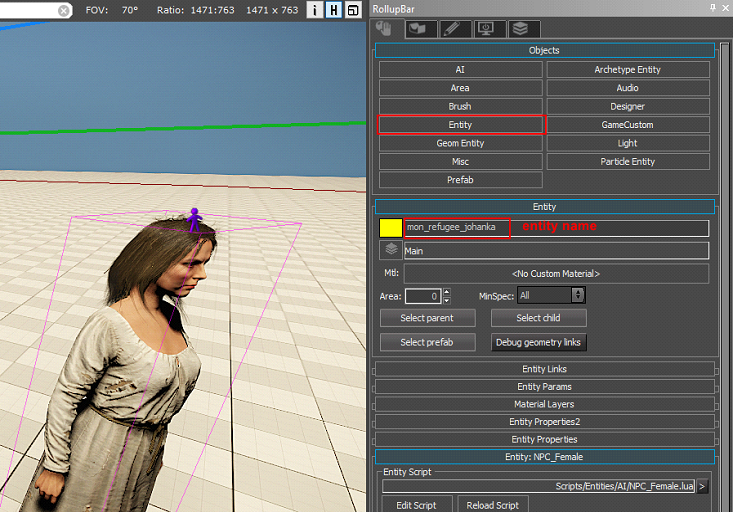
It is strongly recommended that NPC entity and soul name are the same. It will eliminate confusions during debugging phases.
Properties

Pairing soul and NPC entity
New soul can be created by clicking “Create new shared soul”. The new soul will have the name of the NPC entity. A temporary local soul will be created. This is indicated by the missing name (not in DB yet)
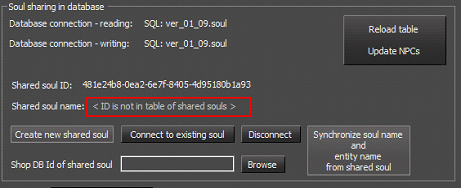
By saving any layer or the level you will commit the new soul into the DB. This is indicated by the name being present after re-selecting the entity.

Any other following changes are also saved to Db after saving a layer or level.
“Connect to existing soul” – will allow you to browse all possible souls (filtered by soul archetype matching the entity class). You maybe asked if the entity sould be auto-renamed to match the soul name.
“Synchronize soul name and...” - If there is a discrepancy between soul name and entity name the button will be available. It will rename the entity according to the soul. Don’t forget to save the layer.
“Reaload table...” - Should you do some mistake and don’t want ot commit anything you can click the button
“Disconnect” – you can turn return the NPC entity into the brain-less by clicking this button.
Shop - You can select a shop for the NPC to make it a shopkeeper.

More on how to set up shops in Shops documentation.
Inventory - you can set an inventory template to the soul
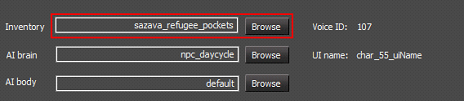
More on inventories in Inventory Editor
Brain - Select a proper brain for the soul.

Typically, you want the brain “npc_daycycle”. If you change the soul brain settings, reload AI scripts to see the actual brain trees (WH XGEN NPC Editor >> Tools >> Reload scripts (AI only))
Editing player entity/soul
You can select player entity for edit by clicking Edit>>Edit player. Player behaves like any other NPC in this regard.
Composer
The items used and held by an NPC are defined in 3 separate structures:
⦁ Clothing preset – defines what the NPC normally wears. Can be overridden in MBT trees at any time
⦁ Weapon preset – defines what weapons the NPC normally keeps at hand.
⦁ Inventory – Each NPC has its own instance of persistent inventory. This inventory is initialized with inventory template (defined in WH Inventory Editor) which, with some level of randomness, defines what items the NPC will start with.
Composer (aka Clothing Preset Editor) is a tool for creating Clothing presets and assigning them to souls.
You assign the preset to soul by clicking at any preset, when the NPC entity is selected, and saving a layer or level. The NPC’s clothes are re-rendered in real-time each time you select a new preset.
By clicking on the preset you will see what items are set in the clothing slots.
By clicking the slot, you will see a list of item compatible with the slot.
You can remove item from slot by right-clicking it.

You can reset the settings by clicking the “Reload presets & items” button or “Undo changes”.
You can save the preset setting (not the preset-soul relationship!!) by clicking the “Save presets & items”.
Body Composer
The body composer is used for setting NPC’s head and hair. The controls are straightforward.
You save the soul settings by saving level or layer.
Weapon Preset
Weapon Preset editor works similarly to the Composer (clothing preset editor).





