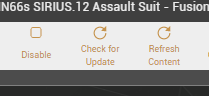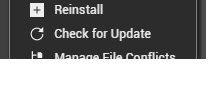Updating Mods using Vortex
Revision as of 14:18, 8 May 2020 by BinaryMisfit (talk | contribs)
Mods downloaded into Vortex from NexusMods can be updated from within Vortex on the Mods Page
Checking for updates
All Mods
- Click on the Check For Updates icon in the Mods page.
- Check for Updates (Optimized) -> Only checks for updates to mods added or updated on Nexus the last 30 days
- Check for Updates (Full) -> Check every mod on Nexus
Multiple Mods
With multiple mods selected you can click on the Check for Updates icon in the bottom toolbar to check for updates on the selection.
Single Mod
When right clicking on a single mod you can select Check for Update. This will look for updates for the selected mod.