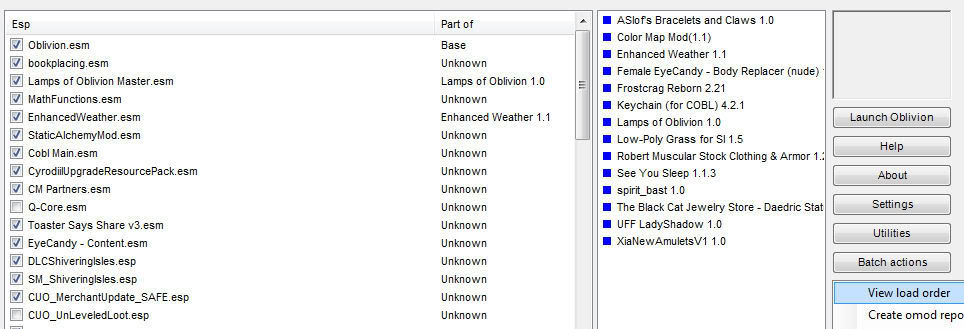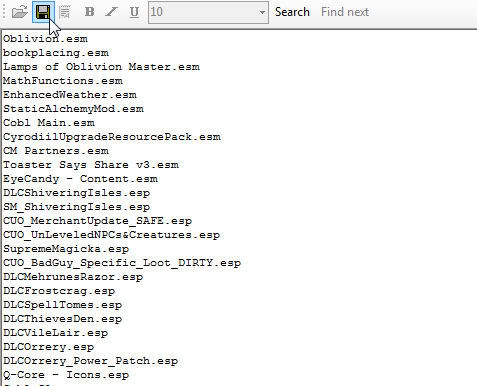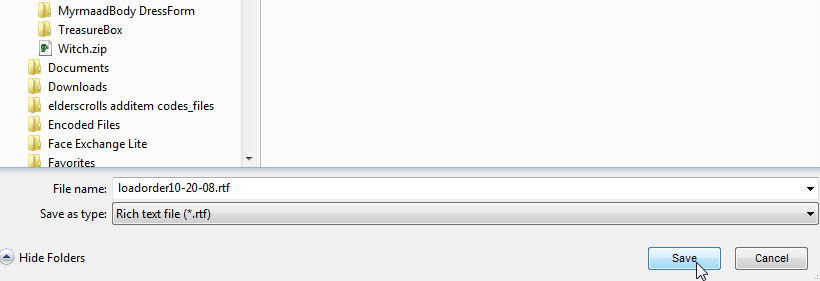OBMM load list as a text file
Revision as of 12:04, 15 June 2011 by Leakingroof (talk | contribs) (Created page with " This is how to use Oblivion Mod Manager to create a text file with your mod load list for copying to the forums or as a backup or list of your mods. This is often most useful wh...")
This is how to use Oblivion Mod Manager to create a text file with your mod load list for copying to the forums or as a backup or list of your mods. This is often most useful when troubleshooting.
Click the Import/Export button on the right (follow the cursor):
Then select View Load Order from the drop box as depicted
You'll see a list box with your load order
Click the Disk at the top menu to save
Give it a name and save it on your desktop for ease in finding
Open the document in wordpad or notepad and use the keyboard shortcut commands CNTL+A to Select All, CNTL+C to Copy All, and then when ready to paste, press CNTL+V to Paste all into a new post or into a reply on the forum.