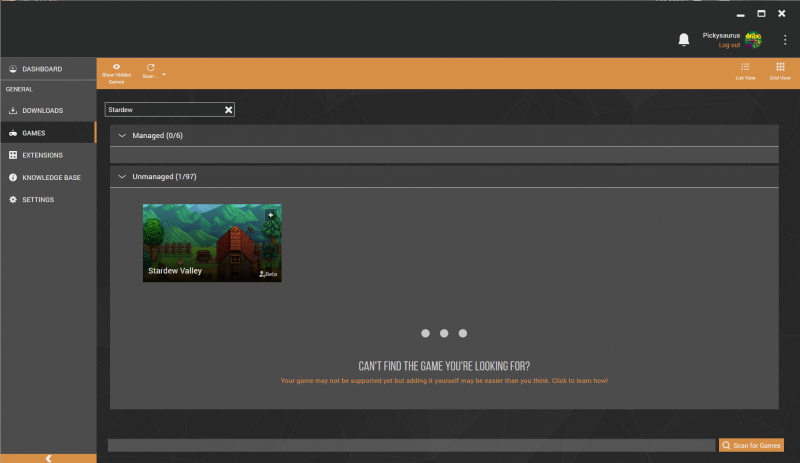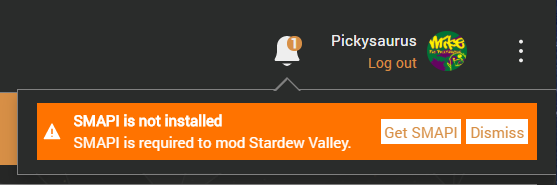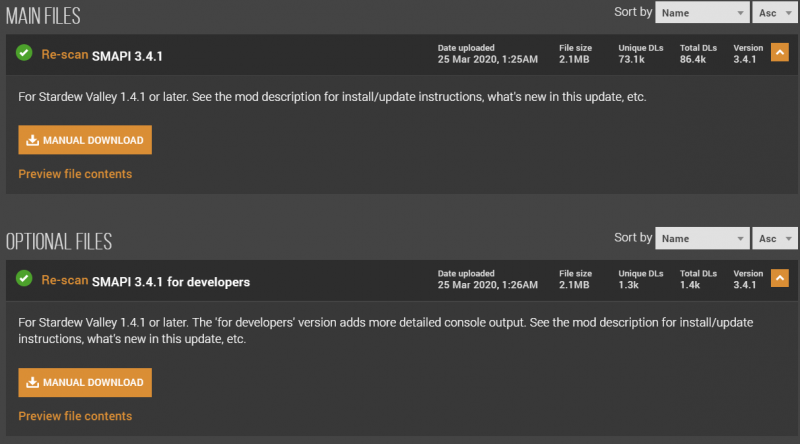Difference between revisions of "Modding Stardew Valley with Vortex"
Pickysaurus (talk | contribs) (Created page with "{{Notice|Work in progress}} This guide is designed to walk you through the steps to manage your mods for Stardew Valley in Vortex and explain the basics of installing mods. h...") |
Pickysaurus (talk | contribs) m (→Installing Mods) |
||
| Line 45: | Line 45: | ||
|style="width:50%;" | UI Info Suite | |style="width:50%;" | UI Info Suite | ||
|style="width:50%;" | https://www.nexusmods.com/stardewvalley/mods/1150 | |style="width:50%;" | https://www.nexusmods.com/stardewvalley/mods/1150 | ||
| − | |||
| − | |||
| − | |||
|- | |- | ||
|style="width:50%;" | Canon-Friendly Dialogue Expansion for All Friend-able Characters | |style="width:50%;" | Canon-Friendly Dialogue Expansion for All Friend-able Characters | ||
| Line 56: | Line 53: | ||
|- | |- | ||
|} | |} | ||
| − | |||
| − | |||
== Troubleshooting == | == Troubleshooting == | ||
Revision as of 22:31, 28 February 2019
| |
Notice
Work in progress
|
|---|
This guide is designed to walk you through the steps to manage your mods for Stardew Valley in Vortex and explain the basics of installing mods.

Contents
Requirements
Before we get started, this guide assumes that you have installed Stardew Valley and Vortex at their default locations. You will also need to be logged in to your Nexus Mods account in Vortex.
At the time of writing, this guide only applies to Stardew Valley on Windows.
If you haven’t already, please run Stardew Valley at least once before modding it.
Getting Set Up
To begin, open up Vortex and navigate to the games section. If you don’t already see Stardew Valley under the “Managed” tab, check the “Discovered” section. Use the “Manage” button on the game tile to add it to your managed games.
If you can’t see Stardew Valley, you can scan for it or define it manually.
When you first manage Stardew Valley, you will be prompted to install the Stardew Modding API (SMAPI). This is required for Vortex to manage mods and highly recommended even if the mods you are using do not require it. Click “Go to SMAPI page” which should open the following link in your browser: https://smapi.io/
On the SMAPI website, click the green downloads button and select “Download from Nexus”. This will direct you to the Nexus Mods file page. Head to the “Files” tab where you will be presented with the files you can download:
Pay special attention to which version you download, as with the example above, some version will only work with the beta branch of the game. Once you have downloaded SMAPI, extract the files somewhere on your PC. Then, inside the extracted folder, double click on the file called “install on windows.bat”. This will open a Command Prompt window.
Type “1” to install and press enter. Press enter again to dismiss this window. SMAPI is now successfully installed.
Now, head back to the “Games” section in Vortex. Under the managed tab, click “Activate” on Stardew Valley. You may need to allow Vortex to run as admin, depending on your deployment defaults. You may want to update your deployment method to use hardlinks in order to avoid having to accept the prompt when mods are deployed.
Pressing the “Play” button in the corner of Vortex (or on the Dashboard) should now run StardewValley through SMAPI. If it is working correctly, a SMAPI command prompt window should open a few seconds before the game.
Installing Mods
For the purposes of this article, we will install the following mods:
| Content Patcher | https://www.nexusmods.com/stardewvalley/mods/1915 |
| UI Info Suite | https://www.nexusmods.com/stardewvalley/mods/1150 |
| Canon-Friendly Dialogue Expansion for All Friend-able Characters | https://www.nexusmods.com/stardewvalley/mods/2544 |
| Farm Expansion | https://www.nexusmods.com/stardewvalley/mods/3496 |
Troubleshooting
Can I run Stardew Valley without SMAPI?
You can do this by launching the game through Stardew Valley.exe. You can add the executable to the dashboard of Vortex for convenience: Setting up tools
How do I update or uninstall SMAPI?
If you have updated the game, or there is a new version of SMAPI, you can find update instructions here.
You can remove SMAPI from your Stardew Valley installation by running "install on windows.bat" again and entering "2" to remove it.
Note: This will prevent you from managing mods with Vortex until you install SMAPI again.
Can I stop the admin prompts when deploying mods?
The admin prompts are caused by Vortex's Symlink deployment. This is often selected as the default, however, you can switch to Hardlink deployment under "Settings", then "Mods". You can learn more about the different deployment options here.
Can I use Steam overlay and achievements with mods?
Yes, this requires some additional setup. There's a useful guide for this here.