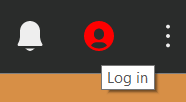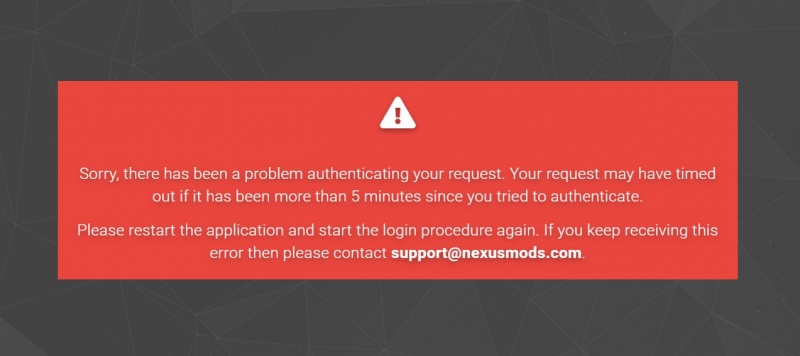Logging in via Vortex
How to log in
Open Vortex and click the red icon in the top right corner.
In the popup window, click on "Log In On Website" which will open NexusMods.com in your default browser. In the event your browser does not open automatically, please copy the link shown and paste it into the address bar of your browser. Do not close this window until you are logged in.
Click the "Authorise" button to allow Vortex to sign in. Congratulations! You have successfully linked your Nexus Mods account to Vortex.
I am getting an "Authorisation Failed" error. What went wrong?
The authorisation might fail if a timeout occurs, usually when more than 10 minutes have passed between Vortex opening the authorisation page in your web browser, and you clicking the "Authorise" button. In that case, simply close and restart Vortex and attempt again, ensuring that you click the "Authorise" button as soon as possible after sending a request from Vortex.
BigBizkit 12:41, 29 October 2018 (GMT)