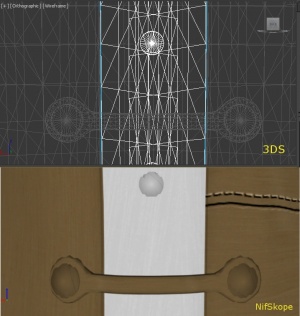Difference between revisions of "Creating an armour for Fallout 4. Part 4"
| Line 38: | Line 38: | ||
|} | |} | ||
| + | === 3ds max + figment's nif plugin === | ||
| + | [[File:TutAlternatives_1_Mesh_deform.jpg|right|thumb|Medium quality meshes Fallout 4]] | ||
| + | [[File:TutAlternatives_2_Mesh_Skyrim.jpg|right|thumb|High quality meshes Skyrim]] | ||
| + | This is the alternative explained in [[Creating_an_armour_for_Fallout_4._Part_1|Part 1]], [[Creating_an_armour_for_Fallout_4._Part_2|Part 2]] and [[Creating_an_armour_for_Fallout_4._Part_3|Part 3]] of this tutorial. | ||
| + | |||
| + | Fallout 4 nif files are, by default, medium precision (probably due to Fallout 4 mods being also available for consoles). That means that detailed meshes get deformed when exported into Fallout 4 nif formats. In picture ''Medium quality meshes Fallout 4'' you can see the mesh in 3ds, with round buttons, and how they get deformed and converted into weird polygons when exported as Fallout 4 nif files. Skyrim meshes didn't had this problem (see picture ''High quality meshes Skyrim'' to see how the same mesh keeps the round buttons geometry when exported as an Skyrim nif file). | ||
| + | |||
| + | If you can, it is advisable that you keep the meshes simple and move all the details into normal maps (textures), as Bethesda does. THis way, meshes are exported correctly and you can still see the armour details in game. | ||
| + | |||
| + | If you can't move all the details to the normal maps, then the only alternative available right now is to use Outfit Studio instead of 3ds max as a bridge between Blender and the game. | ||
| + | |||
| + | === Outfit Studio === | ||
| + | |||
[[Category:Fallout 4]] | [[Category:Fallout 4]] | ||
[[Category:Tutorials]] | [[Category:Tutorials]] | ||
Revision as of 10:12, 5 June 2016
Overview
This is the fourth part of the tutorial on how to create an armour for Fallout 4.
Here I am going to explain some existing alternatives to the process explained in the main tutorial (Creating an armour for Fallout 4. Part 1, Creating an armour for Fallout 4. Part 2 and Creating an armour for Fallout 4. Part 3)
Alternatives
The main process explained previously consisted in the following steps:
- Import process
- Fallout 4 nif file -> 3ds Max -> Fallout 3 nif file -> Blender
- Work in Blender
- Create meshes
- Create UV maps
- Add weights to the meshes
- Export process
- Blender -> Fallout 3 nif file -> 3ds max -> Fallout 4 nif file -> NifSkope -> Fallout 4 nif file (fixed)
Instead of using 3ds max as a bridge between Blender and the game, there are two other alternatives, each one with its pros and cons.
| 3ds max + figment's nif plugin | Outfit Studio | Bethesda Nif Export Plugin | |
|---|---|---|---|
| Pros | * High quality weighting * Most of the work is done in Blender (easy for Blender users) |
* High quality of geometry (full precision) * Allows building of skin partitions |
* High quality weighting * Creates almost all extra data (physics) |
| Cons | * Low quality of geometry (medium precision) | * Low quality weighting (you can only copy weights between meshes) | * Requires 3ds max 2013 (not available anymore) * Difficult to use (there is no documentation) * Exported meshes are low quality (medium precision) |
3ds max + figment's nif plugin
This is the alternative explained in Part 1, Part 2 and Part 3 of this tutorial.
Fallout 4 nif files are, by default, medium precision (probably due to Fallout 4 mods being also available for consoles). That means that detailed meshes get deformed when exported into Fallout 4 nif formats. In picture Medium quality meshes Fallout 4 you can see the mesh in 3ds, with round buttons, and how they get deformed and converted into weird polygons when exported as Fallout 4 nif files. Skyrim meshes didn't had this problem (see picture High quality meshes Skyrim to see how the same mesh keeps the round buttons geometry when exported as an Skyrim nif file).
If you can, it is advisable that you keep the meshes simple and move all the details into normal maps (textures), as Bethesda does. THis way, meshes are exported correctly and you can still see the armour details in game.
If you can't move all the details to the normal maps, then the only alternative available right now is to use Outfit Studio instead of 3ds max as a bridge between Blender and the game.