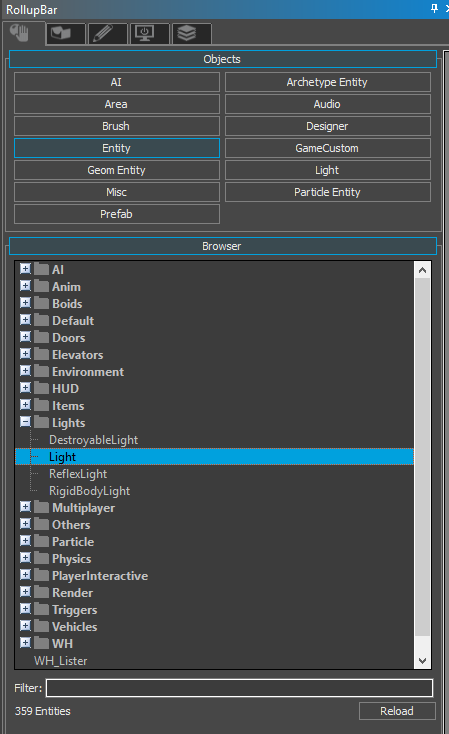Ambient Light Documentation
Creation
You can create an ambient light from an Entity/Lights/Light or use a precreated one from DataBase View -> Entity Library/Lights/Standard. It has to have Ambient flag checked.
Now, there are two possible ways to set ambient light and both behaves differently:
- darkening
- lightning
Darkening effect
When AttenuationBulbSize is 0, then the ambient light multiplies ambient portion of light by it's diffuse component if it's lower than one. So with diffuse color 255,255,255, you need to set DiffuseMultiplier below 1 to see some effect. Darkening ambient is mainly used for cutscene purposes, where you want perfect control of lighting.
Lightening effect
When AttenuationBulbSize is above 0, it adds the diffuse component to ambient in radius. That means it always lightens the surrounding no matter how small the values are. Also it works with color. Typical usage is to simulate bounced light from a light source. For example fires have two lights, one direct and one ambient.